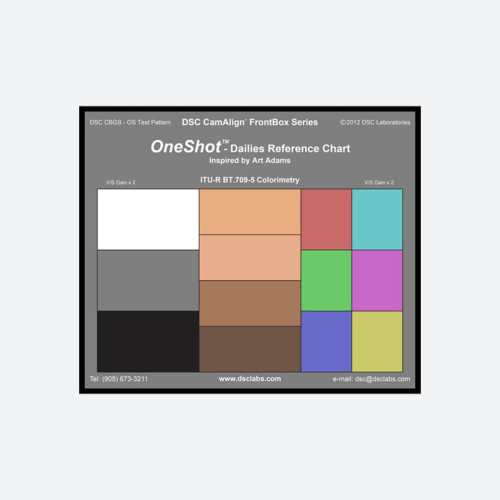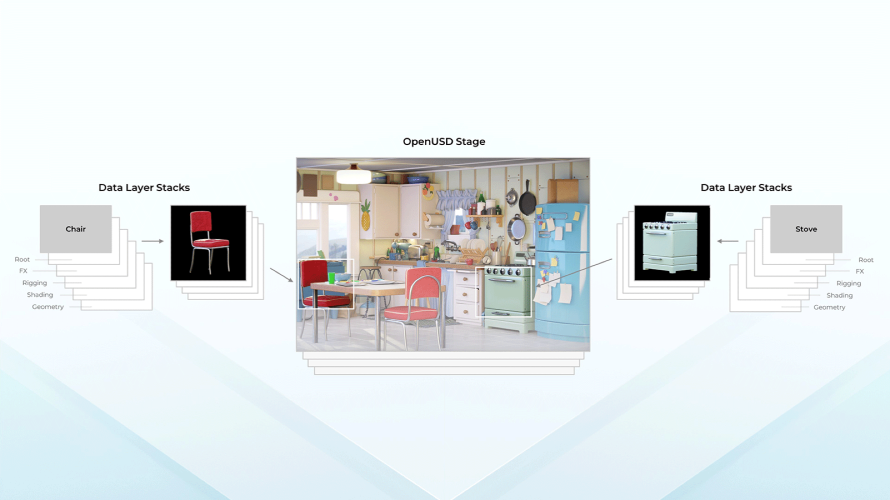A little bit over the top

Author: Bob Pank#
Published 1st June 2011
Vertical disparities in 3D stereoscopic images have several causes: principally they would be due to one camera being mounted such that its optical axis is higher than the other. Effectively, one eye could be seeing more over the top of objects than the other. The vertical registration is impaired and will cause headaches for any viewers as their eyeball muscles attempt to compensate.
These potential problems apply to both side-by-side and mirror rigs and will degrade the quality of the 3D. As well as this alignment issue, curved and oblique objects will have a slightly different shape when viewed by the two eyes. For these reasons it is very difficult to repair vertical disparity errors in postproduction. The images or objects cannot simply be shifted as they could be in the case of horizontal disparity. There have been cases where feature film scenes were so miss-framed that they have had to be manually retouched on frame by frame basis because re-shooting would have been even more expensive or impossible.
Thus it is important to check before shooting that the two cameras’ optical axes, not just the mounting plates (if side by side), are on the same plane. One lens should not be higher than the other. In addition, if one camera is not exactly square with the other there would be rotational disparity between the images, although this would be easier to ‘fix’.
All professional stereo rigs incorporate height adjustment to tune out any vertical disparity. This cannot be relied on to remain accurately set due to environmental or positional changes as well accidentally nudging or touching the rig once set. If there is no servo driven (expensive) automatic alignment system, then the set-up should be checked from time to time. All settings will certainly have to be re-calibrated if lenses are changed,
Horizontal and vertical disparity can be made visible by viewing left image minus right image of a monitor, preferably in luminance only. This is sometimes referred to as an ‘onion skin’ display. With a busy picture, this can be hard to interpret. There are, however, a number of hardware and software solutions to perform this measurement directly which greatly simplifies set-up.
Using the Cel-Soft Cel-Scope3D analyser, vertical disparity can either be shown simply as a measured number or in a histogram display. Setting a rig using the histogram alone makes it very straightforward: you just centre the curve of the plot using the rig adjustment for height and or tilt. Then adjust the rotation (roll) of one camera so as to create the sharpest peak on the display. Of course this can all be done using the numbers too. With vertical disparity minimised, the horizontal disparity can then be properly assessed and if necessary, adjusted for the required depth budget.
Robin Palmer is Managing Director of Cel-Soft and is currently involved with software solutions for 3D & TV quality control and measurement technology.