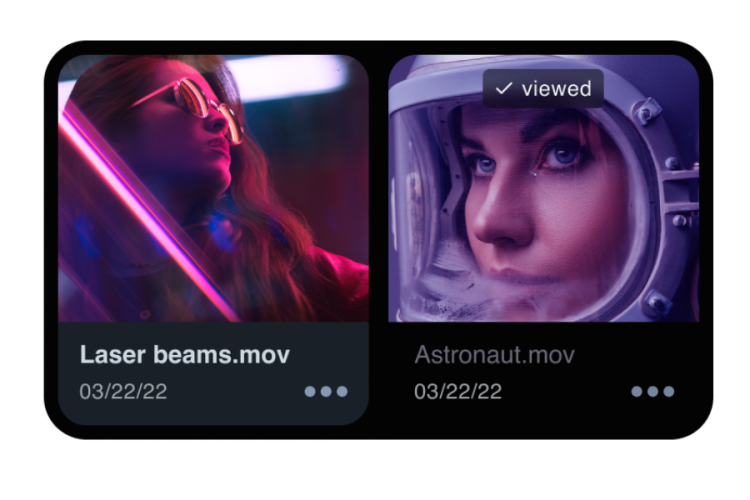Creamsource, developers of artisan-quality cinema lighting for more than 15 years, today announced the immediate availability of CreamOS 2.0, the latest release of the company’s industry-leading firmware known for its artist-first approach to UI/UX. New features for version 2.0 include RDM support, Custom White Point for 'CCT Crossfade HSI' and 'CCT Crossfade RGBW' colour modes, 'DMX User Presets' for quick access to different DMX setups, Save/Restore Settings and User Presets to USB Drive, and HTP merging of up to 4 incoming sACN sources. The new features, paired with other release improvements, give improved creative control to cinematographers, gaffers and board operators.
Creamsource’s proprietary CreamOS underpins the entire Vortex series. All Vortex series lights work in concert with each other thanks to the shared platform, streamlining the entire lighting experience for users and enabling easily expanded lighting configurations to bring artistic visions to life. With the latest CreamOS 2.0 architecture, Vortex8 and Vortex4 are equipped for creative expression with pre-programmed effects, color gels, multi-zone control, and the innovative FrameSync technology for enhanced effects and creative applications.
What’s New? Meet CreamOS 2.0
Both the Vortex4 and Vortex8 fixtures boast the same UI, favored by lighting artists for its modern design and ease of use, eliminating learning curves and downtime associated with rigging and programming multiple lights. Version 2.0 continues this legacy with the addition of new features such as:
RDM support over Wired DMXand CRMX.Remote Device Management (RDM) allows lighting artists to configure the Vortex directly from the lighting console. With RDM it is no longer necessary to physically access the fixture to change DMX Mode, DMX Address or any other setting.
Custom White Point to 'CCT Crossfade HSI' and 'CCT Crossfade RGBW' colour modesenables users to define what the “White” point is when using RGBW or HSI crossfade modes. The CCT (between 2200K – 15000K) and Green/Magenta tint can be set, allowing matching to other sources or white balancing of video content played via an external media server. This gives additional creative freedom for gaffers and cinematographers.
DMX User Presetsallow users to save and recall up to 4 different DMX configurations.DMX Mode, Address, Smoothing Mode, Dimming Curve and sACN Universe are all saved, and the user can recall the preset with only a few button presses. The presets can also be given a custom name (e.g. “Studio 1 Setup” or “Location 2”). This is especially helpful for fixtures that are used on multiple sets and it gives users the confidence to easily jump between locations and their corresponding setups.
Save/Restore Settings to USB Driveallows users to save all settings to a USB drive, allowing easy cloning of configurations between fixtures. All settings are saved, including High Speed Mode, Dimming Curves, Fan Mode, DMX User Presets, and all other user settings. Settings are saved as a text file for easy editing on a Mac or PC.
Save/Restore User Presets to USB Driveallows users to save user presets to a USB drive, allowing easy copying of colours and effects between fixtures. User presets may also be renamed to give them descriptive names (e.g. “Favorite Moonlight” or “Scene 1 Fire Effect”). Either a single user preset, or all presets can be saved to the USB drive. Presets are saved as a text file for easy editing on a Mac or PC.
HTP merging of up to 4 incoming sACN sourcesis especially beneficial for large productions where there is likely to be a complicated setup: media servers, lighting consoles etc., interacting with each other. This feature allows for multiple sources to be merged using HTP (Highest Takes Precedence). For example, RGB data can come from the media server, but retain the custom white point and dimmer control from the lighting console.