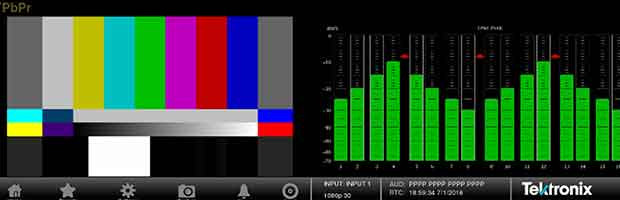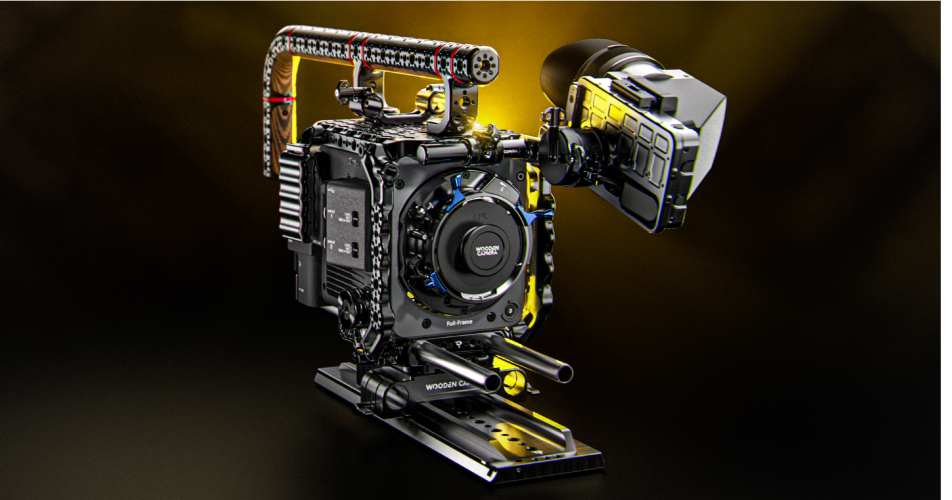HD Camera Measurements. Getting the most out of your camera Part 4
Author: Dennis Lennie
Published 1st June 2009
Recap previous Parts:
The first parts covered the theory and actual measurements of white shading, setting up colorimetry and exposure as well as greyscale adjustments using a waveform monitor. The objective was to provide a thorough understanding of the functions and benefits of using a waveform monitor when addressing non-linear effects in the camera system to create reproducible conditions and to make full use of the dynamic range of the camera system while maintaining a valid signal for processing in a television environment.
Colour adjustment using the WFM5000 Vectorscope
The DSC colour bars are designed to represent saturation levels found in real life. Consequently when using a vectorscope with the scale set to 75% the CamAlign and ChromaDuMonde colour signals will fall short of the vector boxes. However, simply increasing the gain of the vectorscope to 2.0X will place all primary colours signals within their boxes when a camera is reproducing colour accurately. The ChromaDuMonde has a total of 28 colour patches. The primary colours in the four corners and horizontal centres of the upper and lower rectangle will fall into the respective vectorscope boxes.
The other colours form straight rows between the primaries. Today’s modern camera has advanced multi-matrix settings and it is possible to line-up each primary to be in the vectorscope boxes but inadvertently reduce the overall colour gamut.
The Combi DX-1 or ChromaDuMonde simplifies the process of alignment because every DSC primary has the same RGB level combination as every primary colour. If patterns were made with different luminance relationships, colour matrix adjustments would displace the gamut showing a false primary as a true primary further distorting the working colour space. This is exemplified when going into the camera’s matrix settings to adjust colour sensitivity.
Notice that in many instances a particular colour cannot be selected on its own. Instead alterations can be made to the B-Y and R-B, etc. When these settings are increased or decreased, all of the other colours on the vectorscope will shift. Therefore adjusting one colour incorrectly will affect the entire colour space and this should always be taken into consideration.
The colour components do not exactly conform to the theoretical calculated values, but this was the best compromise that could be achieved with the settings of this camera after several iterations of the adjustments. Once all the adjustments have been completed the configuration of the camera can be saved as a preset for later use.
Camera matching
Now that we have aligned this camera, we may need to perform the same operation for other cameras in the studio. When using multiple cameras in the studio or location, it is important that the other cameras are matched to this aligned camera. This will ensure that scene to scene and camera to camera images look similar. Since no two cameras are identical, it is unreliable to simply upload the settings from one camera to another. The only way to match cameras effectively is to adjust the matrix settings of each camera using the same precision test chart under identical lightning conditions.
Following the above procedure for camera alignment, setting the exposure levels, white balance and then aligning the colours on the vectorscope is one method. But, this process of camera matching can be greatly simplified by using the CaptureVu feature of the WFM7120. The CaptureVu feature will save a complete frame of video data to a buffer memory. This saved data can be reconstituted into any one of the trace or picture displays. The stored data is displayed as a yellow trace so that it can be easily compared with the live trace. The user can then adjust this next camera so that it closely matches the previously aligned camera. The CaptureVu data can also be saved to a USB memory stick on the front of the WFM7120 for use at a later date. This allows the user to compare camera alignment between different cameras and also to see if, over time, the camera has become misaligned and needs to be realigned. Note that when the captured data is restored back to the WFM7120, the instrument needs to be in the same video format as the current video input. Therefore it is useful to name the saved file with an indication of the video format.
Recording a few seconds of a DSC test pattern on-the-set, at the head or tail of a scene captures virtually everything a colourist needs to know to colour correct or match scenes during the production process. This can help simplify the production process and avoid costly mistakes. The ability to save a full video frame capture on the WFM7120 with CaptureVu can aid the user in matching cameras, and provides a data record of the camera’s output (saved to a USB stick) for monitoring any degradation that may happen over time. In the WFM5000 the freeze function can be similarly used to compare signals between live and frozen, while the unit is switched on.
Conclusion
By using these techniques to shade and align the camera, and becoming familiar with the correct use of the DSC Precision Test Patterns and Ambi Illuminator. The user will ensure that the image captured by the camera is calibrated and adjusted correctly. The user can monitor the output of these images from the camera with Tektronix waveform monitors to ensure that the camera is producing the correct video levels, is properly colour aligned, and matched to other cameras. Understanding the various waveform displays (waveform, vector and diamond) can aid the user in making the correct adjustments, ensuring correct and optimal fidelity of the video image.
In the next issue: Part 5 will provide background information on the construction of the waveform, vector and diamond displays to support the understanding and usage for luma and croma measurements when setting up the camera and testing video streams during post production.