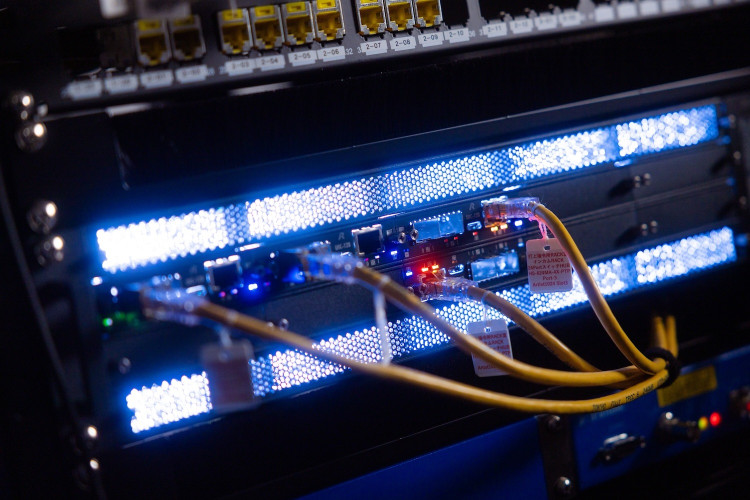Why choose a broadcast or professional monitor
Author: Dennis Lennie
Published 1st September 2009
Just as it’s unlikely that anyone would purchase a family vehicle to set trailblazing records around a race track and a sports car is not going to be the best choice for off-road use, the same principle is true of monitors – the key is to match the product to the demands of the task.
So what are the differences between the major monitor families?
Consumer TVs
Consumer TVs are designed to satisfy users in a domestic setting, offering a combination of rich, vibrant pictures and fashionable cosmetic design. Although they deliver an enjoyable experience, their video performance is generally only as good as the demands placed on them by the limited quality of terrestrial, cable or satellite transmissions. Invariably consumer TVs do not possess the accuracy, consistency, transparency, or the colour range (gamut) required to faithfully reproduce video source material.
Computer Monitors
Most computer monitors are intended to display text and still images; consequently they are optimised for copy readability and the vivid display of pictures. In the case of specialised gaming monitors, they can also deliver good moving picture rendition. However, as with consumer TVs, their video circuitry and display panel performance is inevitably compromised by usage considerations and will not allow professional picture quality decisions to be made with any degree of confidence. Furthermore, in the case of LCD computer monitors, the viewing angle is often very restricted and as a result it is unsuitable for production gallery or multiple viewer purposes. Computer monitors also have a different colour space to video monitors, which makes those monitors not accurate enough for video material.
Professional Monitors
Professional monitors are designed to display moving and still images in accordance with international performance standards. The best are designed to be as neutral, transparent and as consistent as possible, within their price sector, and can be relied upon to deliver faithful picture representations suitable for quality control (preview) monitoring performance, sufficient for all but the most critical decision-making situations. Professional monitors also possess the dedicated user features and robust chassis design required by commercial users.
Broadcast Monitors (Reference Monitors)
Broadcast monitors take the standards and features set by the best professional monitors to the next level. As with Professional Monitors they are designed to be neutral, transparent and consistent, but for this sector compromises are not acceptable. The best broadcast monitors do not add, or subtract, anything visually significant to, or from, the original source. They are the only true option where critical decisions have to be made based on image quality.
What questions should you ask when choosing a Professional or Master Monitor?
Picture Resolution
Does it match my needs? Not all monitors display full 1920x1080 HD resolution.
Viewing Angle
Is colour shift visible as I walk around the monitor? Would the producer and client see the same image if say viewing in an edit suite? Is the viewing angle wide enough?
Colour and Greyscale Accuracy
Is it accurate enough for my applications? Can I see hue shifts when brightness changes? How accurate is the white balance? Can I see step transitions between luminance levels and colour changes? And if so how problematic is this?
Picture Consistency
Will these monitors all look the same in my production monitor wall? Do they have a colour management system which determines this?
Operational Features
Does it have appropriate and straightforward operational features - parameter change buttons, menu structures, etc - and how well do they meet your needs?
Colour Reproduction
Does the monitor provide the colour reproduction you require?Broadcast and Professional LCD monitors can easily be switched to emulate a wide range of different international colour gamut standards such as EBU, SMPTE-C, ITU-709 – and even the colour-rich D-Cinema standard, thus increasing the range of applications they can be used on. (Colour space and gamut are designations for the range of colours that a monitor can display).
Picture Processing
Does the monitor have an 8 or 10 bit panel? (10 bit has 1024 colours per channel versus 8 bit which has 256 colours per channel; therefore 10 bit has 4x more bit depth) Does the monitor have 8, 10 or 12 bit colour processing? (12 Bit will therefore have 4096 levels of processing per RGB colour channel) Does the performance of the picture processing meet the requirements of application I need, reference or professional? How is text used in rolls, crawls and graphics displayed?
SD and HD Performance
Is the performance of the monitor good enough at both SD and HD and does it have any modes to enhance the SD picture performance? Most monitors provide resolutions up to HD and therefore provide great HD pictures. However scaling of SD pictures has varying results. Some monitors have ability to enhance the SD picture performance and separately replicate a true Interlace mode.
Versatility of Input Type
Does the monitor support a wide variety of input types from HDMI to HDSDI, from analogue composite to DVI? Different applications require different input types and. not all monitors support a wide range of inputs with future proofing for 444 and 3G
Ambient Light Reflection
Will the glossy finish on the monitor annoy me in my daily operation? Is the contrast ratio compromised? Will I have to work in a darkened room to avoid reflections? How will it impact on my working environment?
Display Response Time
Is their an unacceptable blurring effect when viewing moving images? How does it change with brightness and colour saturation levels? Does it look like it’s in line with the manufacturer’s specification?
Video Delay (Latency)
Is delay excessive? Will it cause lip sync problems. On adjustable systems, is the trade-off between minimising delay and picture quality acceptable?
Black Level Reproduction
How good is the contrast? Can I see sufficient detail in the black areas of the picture? It’s best to check using a variety of different pictures, not just test signals.
Picture Noise
How much noise and unwanted artefacts are visible? Is their excessive judder on moving images? Will it affect my operation?
Versatility and Future-Proofing
Will it cope with all the different applications and standards I deal with? Will I be able to adapt the monitor if broadcast or video standards change? Is my investment really future-proof?
Robustness
Is the product strong enough? Will it survive the inevitable knocks and bumps it will experience in daily commercial use? How would the display panel react to an impact?
After-Sales Support
How long is the product warranty? Does the manufacturer have a rigorous service infrastructure in place? What is their response time? How will they help if the product cannot be repaired quickly?