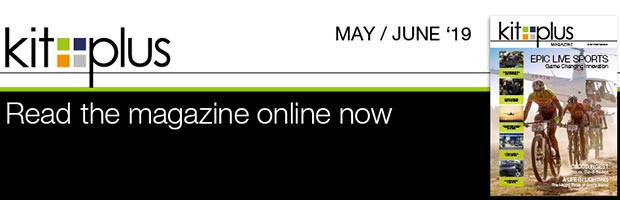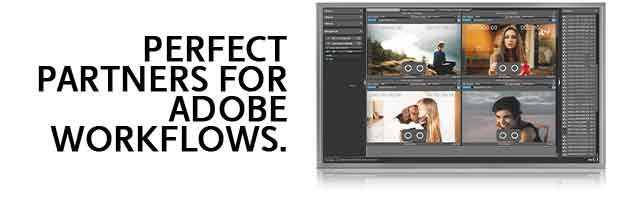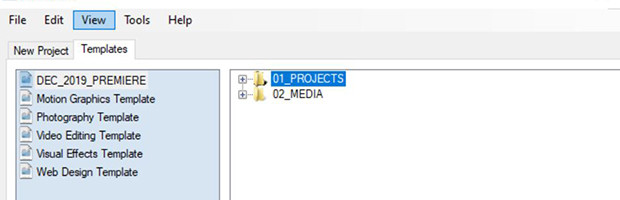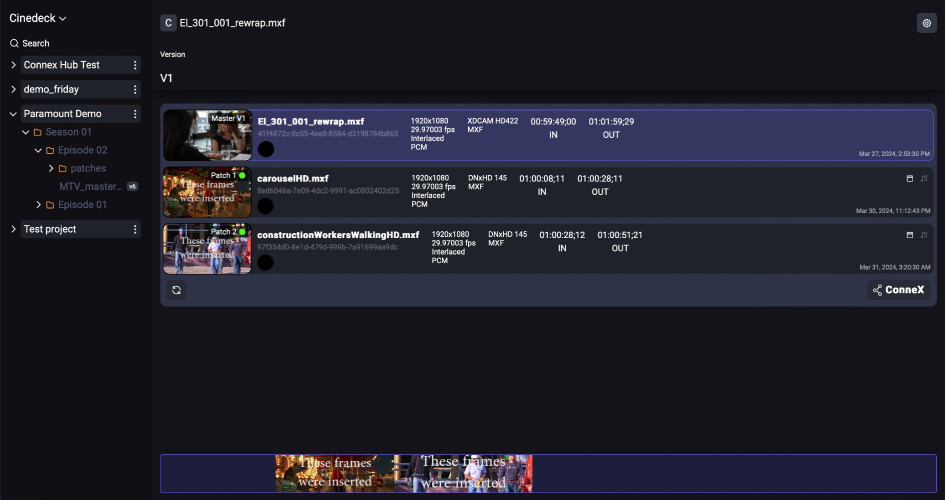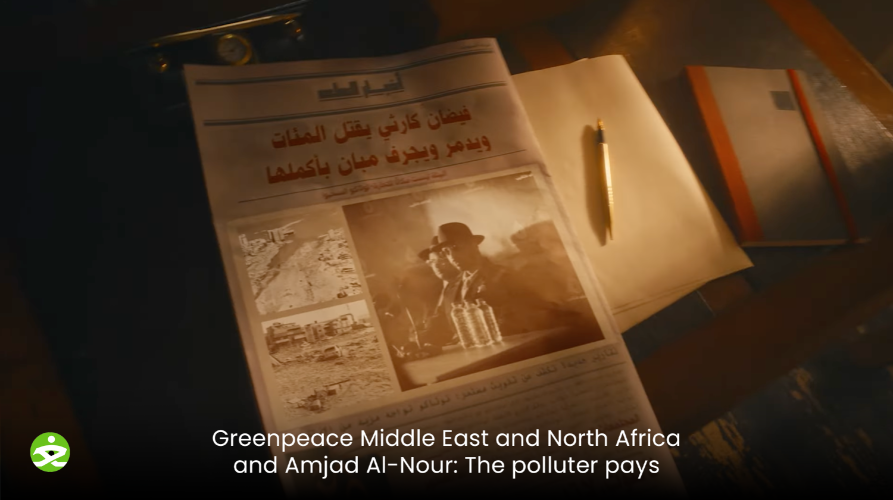I’m writing this article after finally settling back into my office after a busy few days on the Kitplus Tour 2019. The tour saw me travelling from Manchester to Glasgow then onto Bristol, then finally returning back to Manchester. Quite a few miles travelled. But totally worth it.
I chose three topics for the workshops which I presented. The first I created to help editors at any level save time; not only when beginning an edit, but also when delivering that edit - taking into consideration the ever pressing need to deliver content across multiple platforms.
The main points to think about here are standardising your workflows and creating templates. I demonstrated a few techniques that I use on a daily basis, and a few that I picked up from working with large organisations such as HBS who I worked for at the World Cup last year.
The upshot for anyone reading this article, is to create as many pre-made folders and sequences as you think you’ll need in a Premiere Project - then save it as a template - and use it as your starting point each time.
For my second workshop I decided to focus on the topic of effectively working with colour. Increasingly as an editor I am faced with clips shot in one flavour of log or another. The result of which is that without work. these clips look washed out, are low in contrast and generally very desaturated, and of course that’s the point. But, unless you’re handing your locked edit onto a colourist, you’re going to need to know how to do something with them.
Premiere Pro has some fantastic colour tools built in via the Lumetri panel and also has all of the video scopes you would ever need in order to ensure that not only do your clips look fantastic when they leave your suite - but that they adhere to any technical requirements which your client has stipulated.
The goal of this workshop was to give the attendees an overview of one particular scope - namely the rgb waveform. I use this scope for two main purposes. Firstly, to make sure I’m getting the most from a clip in terms of luminance. I also use this scope in conjunction with a recorded grey card. Shooting a grey card when setting up a shot allows the editor to balance a clip when using the rgb waveform, and neutralise any colour casts which may occur in mixed lighting.
The workshop went over all of these points and more, moving on to highlight some of the newer features available in Premiere Pro CC 2019 such as the Hue Saturation curves, which allow you to very easily select one colour range from a clip, and increase its saturation, making it pop out and catch your audience's attention.
For my third workshop I chose to focus on Adobe’s newest application Premiere Rush, and I offered an overview as to what the app is and what it can do. Premiere Rush was launched last year IBC in September, and has been gaining huge traction ever since.
The app is perfect for video content creators who need to shoot, edit & deliver content in the shortest time possible, and it is very good. The workshop covered the desktop version of the app, although as I pointed out to the attendees there, it’s available on both iPhone and (hot off the press!) Android.
Rush’s streamlined UI is deceptive in its simplicity and during the course of the workshop I demonstrated how to create a new project, import and trim clips, how to manipulate and mix sound.
One particular feature I love in Rush is its ability to use and customise motion graphics templates (.mogrts) which come straight from After Effects. This boosts the production value of an edit massively, and also allows consistency across all content released by social media teams.
Rush also allows you to add colour grades using its built in Lumetri panel. Once your edit is done, not only can you very easily change your deliver aspect ratio from 16:9 to 1:1 and 9:16, but you can also quickly publish your content straight to your desired social media platforms via the share panel. Increasingly, the audience is moving to social media platforms, and this is where Rush really shines.
As part of our attendance at the Kit Plus tour 2019 we have come up with an offer of up to 30% off our Premiere Pro / Premiere Rush training courses. To access this discount use the promo code ‘KP 2019’ when booking or enquiring.