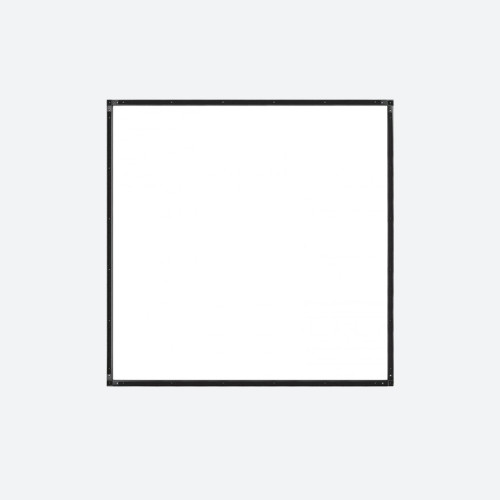CVP Technical Specialist, Sam Measure, on how the company’s free online Lens Coverage and Camera Comparison tool is giving something back to the filmmaking community.
One of the standout trends over the past year has been the move to shooting Full Frame, with more and more productions choosing to go down this route for the special look it brings to the screen. But, like any trend within the industry, there is a transition period that is necessary while the new format beds in, and it was because of some of the confusion surrounding Full Frame that we first developed our Lens Coverage and Camera Comparison tool at the start of last year.
At the start of 2018 the Alexa LF was introduced, the Sony VENICE started shipping, and, of course, the RED MONSTRO was already in use. However, the supply of specific Full Frame lenses was lagging behind (indeed, it only really started catching up at the tail end of last year). This led to a lot of questions and we had many customers asking us about what Super 35 glass they could use with what Full Frame camera, as well as what Super 35 glass lenses could cover the sensor on the new cameras when it came to shooting 4K for Netflix delivery.
For anyone deciding whether to shoot Full Frame, discussion about what was compatible with what was taking up a lot of pre-production time that could be better spent elsewhere. So, we hit upon the idea of the Lens Coverage and Camera Comparison tool and decided to make it a free resource as a way of giving something back to the community. Rather than have an AC or a DP come in and test 15 sets of lenses in and find out that 10 of them don ’t work, the tool means they can rule them out even before they start testing.
It’s essentially a webpage with a number of drop-down menus. Users get to choose camera, shooting format, and then add a specific lens and aperture and get a visual representation of the coverage of lenses when paired with various sensor formats and even different cameras. Every focal length has four images tied to the back of it. Every focal length has a photo taken at close focus, wide open, infinity wide open, and then stopped down at the different focus distances, as well, to give an accurate visual representation of the final image.
We photograph all of the lenses with a medium format camera. As the medium format sensor is larger than all of the commercially available sensors it ’s just maths on the back end to crop to an area that is the same size as Camera X. All we have to know from the cameras is three bits of information per format — horizontal resolution, vertical resolution, and photosite size — and once we know these we can calculate everything from that.
We can add a camera in 20 minutes but a set of lenses will take a whole day. It’s been a lot of work to get where we are now. To launch it was at least 100 hours in a month, and we only had a few sets online at the time. And there are so many lenses out there hundreds and hundreds of hours have already gone into it, and it will keep us going for hundreds and hundreds more too.
Rentals and manufacturers have been really supportive. We’ve gone into some companies with all our equipment and photographed their inventory. Other rentals have contacted us, sent us lenses, and invited us to visit them and there is a backlog that we need to get to this year. And there are some definite lenses we’d like to see featured in the tool - Hawks from Vantage, more Panavision lenses — that we haven’t covered yet
What is interesting is that people are using it for different reasons. Even if there is a vignette on the tool and it doesn ’t cover the full sensor, a lot of productions will shoot in a larger sensor area and use an extraction for stabilisation or reframing. David Fincher, for example, stabilises everything and doesn’t use the entire sensor area, more like a 90% safe area, which is why we added in framelines which you can customise pixel by pixel and can choose exactly how many pixels you are recording within the area.
That means that even if the lens on the tool doesn ’t cover the whole sensor, people can use it as a guidance to see how much it will cover, how it matches the frame they’re using, and if that is going to be okay for that production.
It’s also important to point out that I’m taking the coverage pictures with a camera that only uses 11 stops of dynamic range. This provides a worst case scenario; lots of people shooting with 14 or 15 stops might not notice shading or fall off as much in camera as they do on the tool.
The tool is now firmly established in the industry. We get constant requests to add lenses, but luckily at CVP we have access to tonnes of kit and it ’s just a matter of time before we have as many lenses as possible.
Future plans include a possible breakout large sensor tool if a commercially available sensor larger than the one I use to photograph the lenses is released; something on the scale of the Alexa 65 which is too big to show. However, for now, the goal is to expand on the number of lenses featured, while concentrating on Full Frame as the format continues its astounding growth.
To try the Lens Coverage and Camera Comparison Tool for yourself, please visit https://cvp.com/tools/cameralens