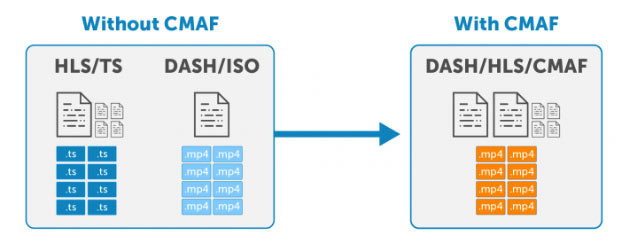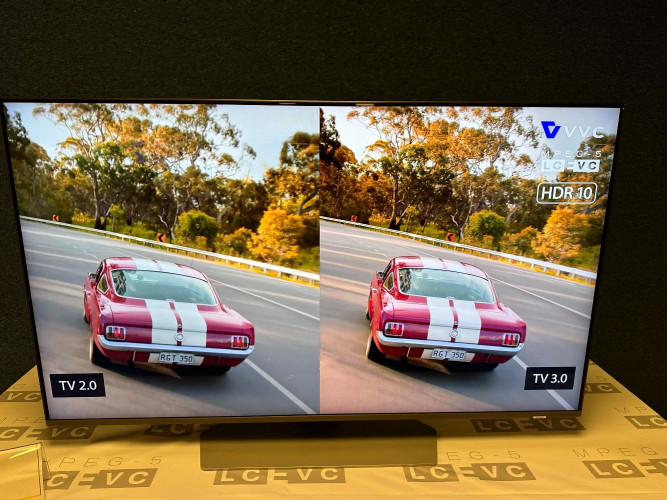Call of Duty Black Ops II: World Exclusive First Look Streamed Live from Gamescom

Author: Will Strauss#
Published 1st January 2013
I work a lot in live online broadcasting, and backup systems are top of mind when designing any live event. Being off air for any reason is unacceptable, so I build systems knowing that should something fail, I can easily reroute the signal or switch to another machine.
This was on my mind when we were asked to live stream for four straight days at Gamescom 2012 in Germany. Gamescom is one of the largest gaming exhibitions in the world, and Activision, one of the largest gaming publishers, asked us to live stream the first look at Call Of Duty Black Ops 2 to hundreds of thousands of excited fans.
Streaming Live from Gamescom
We had to work at 720p 59.94 as we needed to stream live Call Of Duty Black Ops 2 game footage from an Xbox, and this game ran at 60fps. If we had dropped it to even30fps, the client would not be happy. Our encoding machine needed high quality capture cards that could take the game’s 59.94fps input and enable us to deliver a high quality stream airing on xbox.com and other high profile gaming sites. We also needed to play out a lot of pre-recorded VT's that were shot, edited and delivered the same day.
We had two computers each running two different pieces of encoding software. The gaming industry like using xSplit, however, just to be on the safe side, we also configured and ran Wirecast in case of a crash. Needing an HD SDI input for each piece of software, we installed Blackmagic Design’s DeckLink Duo PCIe capture and playback cards. Each DeckLink card had a single HD SDI cable feeding into input one with a short cable connecting output one to input two.
A great advantage with these cards is the drivers. Both xSplit and Wirecast could see the embedded audio in the HD SDI signal, so there was no need for a separate analogue input, although I had one for backup. Easy to configure, we only had to change a few settings in the control panel in order to have everything up and running quickly.
HyperDeck Studio Playout Solution
In order to play out the prerecorded VT's during the live show, we needed a fast workflow. With our editor working in Final Cut Pro, we also needed a device that could play out his ProRes encoded edits without having to transcode them. As we were encoding to 720p 59.94 fps in ProRes HQ, Blackmagic Design’s HyperDeck Studio was a perfect fit.
The beauty of these SSD video recorders is that if you encode your video as ProRes HQ and copy the .mov files onto an SSD, you can easily slot the SSD into the HyperDeck Studio and play it out, increasing speed and efficiency. Additionally, by naming them correctly (e.g. 1-, 2-), the files appear in the correct order, so you can have all your VT's on one SSD and simply skip through them during the show, further increasing speed.
We were also able to save time with the HyperDeck Studio’s control software, which configures the system to read the timecode from the file, rather than inbuilt or the SDI input. By using this feature, our editor ensured each clip started at 10:00:00:00 and put a slate on the front with the run time of the clip. We even had a two second frame hold at the beginning and end of each clip. Normally the two second hold is very helpful, as previously a playout system did not start the moment you hit play. However, during our first rehearsal, we found that wasn’t the case with Blackmagic’s HyperDeck Studio, which did not require any delay.
The jog shuttle works very well for cueing up the clip and is of course frame accurate, and the multiple HD SDI outputs meant we could feed one to a monitor and another direct to the vision mixer via a de embedder, to get the audio out.
As part of the solution, we also used two Blackmagic Design SmartView Duo monitors, which provided great picture quality and angle of view. We paired one with our two HyperDeck Studios, providing a monitor for both VT1 and VT2. The second was used for our time delay system, which ran a five second delay just in case over excited gamers said something inappropriate. The SmartView Duo allowed the operator to view the original feed and the delay simultaneously.
Overlaying High Quality Transparent Video
Because no live stream is complete without graphics, we used Blackmagic Design’s UltraStudio 3D to overlay high quality, animated lower thirds on the live video. Not just simple text, this was high quality transparent video generated in After Effects, and the UltraStudio 3D eliminated the need for an expensive graphics system. By feeding the signal from a vision mixer into the UltraStudio 3D and out to an encoding system for live streaming, you can then add on any transparent video or graphics.
Pushed Beyond the Usual Limits
Working in a hot, noisy event hall with a lot of other kit and operators around, it was not your typical post production environment. This was a live production studio in the middle of a massive event. Despite these hectic conditions, all the kit performed faultlessly. Running from 8 a.m. to 8 p.m., we tested the Blackmagic Design gear beyond what most people would put it through, and it proved that you don't have to spend a ridiculous sum of money to get very high quality, robust broadcast equipment.