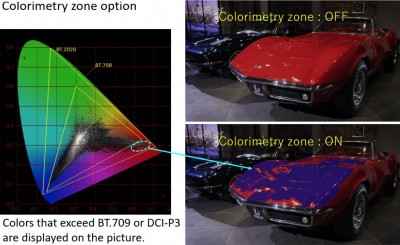Audio loudness for video post

Author: Bob Pank#
Published 1st February 2012
For decades audiences have been complaining about the differences in perceived loudness between different parts of a television service, most commonly that the commercials seem louder than the programmes. Finally broadcasters, prompted in many cases by regulators, have addressed the issue. Over the last decade research has determined what it is that makes something sound loud – which is not the same as the measured audio level – and determined the parameters by which it can be measured.
These principles are enshrined in EBU recommended practice R 128, which is based on ITU recommendations BS1770. In America, the Calm legislation (the Commercial Advertisement Loudness Mitigation Act) follows the same principles. Many countries in Europe (although not as yet the UK) have legislated for audio loudness.
The problem is that, while the parameters are clearly defined in these various international standards, the absolute numbers are not. The inevitable has happened: specifications of what constitutes maximum loudness vary from country to country.
As with all other critical signal parameters, when you deliver a piece of work the first thing that the receiving broadcaster will do is run a QC check on it and, if it fails, bounce it back to you. So you need to be sure you do not exceed loudness norms, just as you need to ensure the picture is within colour gamut.
If you are an edit house, you may not have not worked on the audio, but received it from an external facility. So it is sensible to check it when it arrives and, if there is a problem, get your audio house to rework it while there is still time.
Even starting with a good track, it may get modified accidentally as it passes through the finishing process, so when you run out the final uncompressed master Quicktime it is appropriate to run another check. Finally, when you create the deliverables, in MPEG or MXF, from the master, you probably should check loudness in case something unexpected happened in the compression. If you are delivering to multiple territories this is the moment to check against local specifications.
Should one of these later checks reveal a loudness problem and there is no time for reworking, at least you can attenuate the whole soundtrack to pull it down to an acceptable level.
All of this suggests that it would be good if the loudness monitoring is automatic, rather than continually taking an engineer out to run it through audio meters. More important, though, is that the EBU defines three parameters for loudness: momentary (up to 400ms), short term (up to 3s) and long term (the length of the content). Watching three loudness meters and a level meter simultaneously is neither an easy nor rewarding task for a commercial, and impossible if you are mastering a drama series.
Emotion Systems talked to a number of people from audio and video post houses and broadcasters about this issue. One common view was that checking loudness should be a matter of pushing a button, and should result in a report with some detail as well as a simple pass or fail. Customers also pointed out that as they needed different profiles for different delivery regimes, it had to be easy to configure parameters.
With all these requirements in mind, we have produced a software product called 'eFF'. This application pulls in the content file in any of the common working or delivery formats. At the front end it might be a .wav file from an audio house; later it will be a video file. The software reads through the audio component, much faster than real time, and checks it against the loudness specifications.
Because of the need to accommodate different regimes, the software incorporates a profile structure. Should the broadcast authorities in, say, Austria change their loudness requirements within the R128 specification, that can be handled by simply downloading a replacement profile.
Operationally, the user simply selects the profiles to be checked against, and requests either a report or a report and fix. If the latter, for each profile the software attenuates the audio file if necessary, without affecting the video or metadata content of the file.
In either case a report is generated in XML and as a graph. These can be included with the content on delivery, to demonstrate to the broadcaster that the file was checked against the appropriate profile and, as the saying goes, it was all right leaving me.