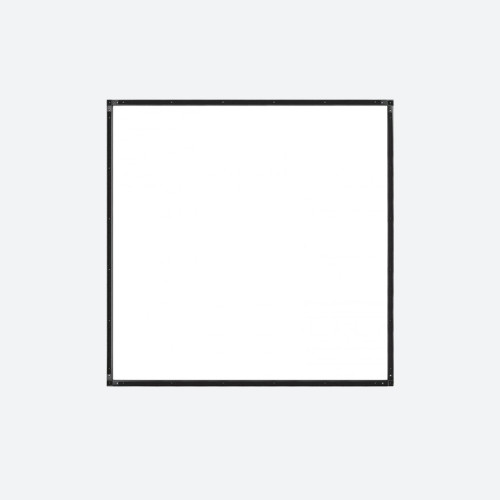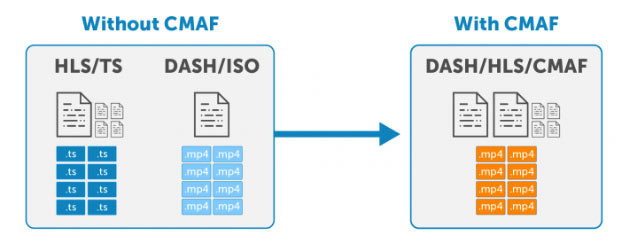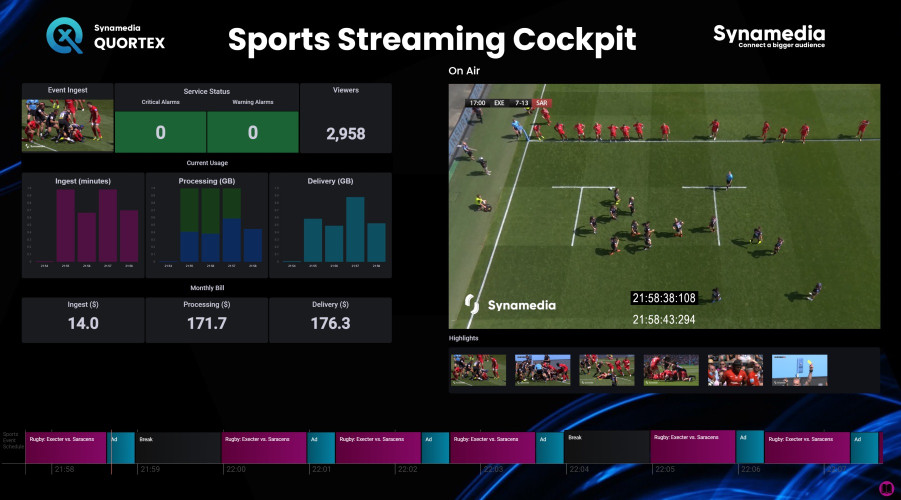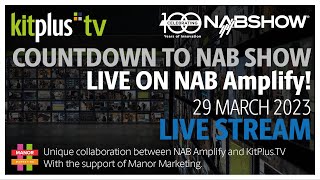The 4 Golden Rules of Streaming

Author: Bob Pank#
Published 1st April 2011
In November 2009 a Florida-based web design company ran a series of tests on their website. Their bounce rate (the % of visitors to their site that hit their home page but go no further on a site) started at 45% - a barely acceptable rate. Over the course of a month, they added graphic after graphic to their site. The effect was catastrophic with a bounce rate as high as 75%. As the test drew to an end, 25 graphics (200kb) were removed from the site. The result? The bounce rate dropped instantly to 35% in one day.
This was no anomaly: analysis company Gomez, a division of Compuware, conducted their own test: they showed that 32% of Internet users leave a web page if it doesn't load within five seconds.
Here's a typical experience of streaming media: the visitors arrive at a web page. They wait for the page to load the attractive video player. Then there's a delay for the video to start. The status bar on the browser briefly flashes as the analytics kick into action. There's a moment's anxiety that the browser can cope with the video format being served. Finally as the action starts, the occasional jitter gives way to the equivalent of the Windows blue screen: "video unavailable." OK, so this is the worst case scenario, the streaming equivalent of car crash TV.
But each of these flaws abound on the internet - unloved sites with visitors vowing never to return. Even websites that have clearly been designed by very expensive design experts destroy their masterpiece with streaming video that breaks the rules.
There are some basic guidelines to follow to get it right from the start.
Rule #1
Load and play fast. YouTube and other free sites use progressive download which will load files into cache before playing. This can mean that the stream is slow to start as the famous translucent buffering red bar gives way to a solid red as playout begins. But as the solid catches up with the translucent, viewers prepare for buffering, jittering and stuttery playback.
A dedicated independent service should only stream content as viewers watch. The streaming service should be intelligent enough to change bit rates depending on your bandwidth – and there's the benefit that your viewers are not downloading data onto their system that they don’t need. Avoiding progressive download means faster loading and less traffic on your network.
One growing trend is the phenomenon of the pre-roll ads - an instant way for sites to generate advertising sales. But it can be another sure way of slowing down your streams. If you have to monetise your content, a pre-roll ad is not a bad idea but think carefully if there's a need for a pre-roll on every short stream the viewer wants to watch. And for the sake of the viewers, does it always need to be the same ad? If the Gomez study is right and 32% of people turn off after 5 seconds, how many will switch off having to watch a 20 second advert... twice?
Rule #2 Know your Audience
No-one publishes a magazine or advertises in it without knowing who the readers are. American companies line up to spend a million dollars on a one minute commercial in the Super Bowl only because they know what the size and make-up of the audience is likely to be. With websites, Google Analytics are the starting point for millions of sites. Other 3rd party apps and services tempt site owners with the promise of visitor profiling.
It's exactly the same with streaming media. Parking video on a free service will give the barest information on its audience - programme controllers, commercial managers, FDs all want more information than just the number of clicks. The more sophisticated services have analysis built-in. Owners can see maximum and minimum viewing figures over a 48 hours for example. Concurrent viewer statistics are useful to indicate peak viewing figures but it’s not the whole story. It's possible to see how many people watched particular content on particular days. This can show trends over periods of time, show the most popular and unpopular days and help assess whether special campaigns are working. It will show what clips or streams were viewed and where they were watched from ideal for targeting audiences geographically.
Rule #3 Get your format right
Some format battles are over quickly. VHS defeated Betamax in the home in around 4 years. HD DVD lasted around 5 years. Unfortunately, the streaming format war has signs of going on longer - H.264 launched in 2003; RealVideo launched in 1997; QuickTime goes even further back.
So what to use? Flash (doesn’t work on iPhones), Windows Media (arguably not great on Macs), Silverlight (no good for iPads)... Real, Quicktime, mpeg4, H264 – where do we start – or rather stop?
Unless content owners employ a solution that can automatically select a format that fits a viewer's player, at the moment there has to be some compromise.
Maybe the future is rosier? Is the future with HTML5 going to offer the single solution we all want? According to Streaming Media.com 38% of installed browsers already support HTML5. HTML5 is certainly coming and it's coming soon. It offers the potential for format agnostic streaming. Unfortunately there are vested interests and commercial factors at play. Google will be removing H264 support from Chrome in the next 12 months; some browers already support H.264, others have opted for the open-source Ogg Theora standard. So once again there will no single format that will work in every browser on every device. Streaming media will have to continue to be available in multiple formats.
For the moment the considered opinion is that using Flash for PCs and Macs and using Apple’s guidelines of H264 and AAC+ audio for iPhones and iPads
Rule #4 100% availability
There’s no better way to lose customers than for them to not be able to connect to a stream without fail. It sounds obvious to anyone from a broadcasting background but this has never been an IT mantra.
The work-arounds for maintaining Internet traffic involve such tricks as re-requests of packet of info. Streaming is less forgiving. So are viewers. If a stream collapses once, they may forgive, if it happens regularly they will find another stream to watch.
And failure of availability is not just confined to small companies. When Obama made his inaugural Presidential speech, hundreds of thousands of online viewers of CNN.com, Hulu and Ustream missed him fluff his lines.
Service suppliers can minimize the risk with redundant systems in multiple geographic locations, 24/7 monitoring and a dedicated content delivery network with the capacity to cope. It's tempting to go with a free service, but content owners should take comfort only from a commercial contract with a formal service level agreement and a guaranteed uptime commitment.
An ordinary web host can offer none of these assurances. Even a 99.9% uptime guarantee can mean 45 minutes failure at peak viewing time. Even worse than an occasional outage, a popular video on a site will quickly exceed monthly bandwidths limit and risk the website being turned off. This can be very costly, very embarrassing and very avoidable.
A final re-cap...
Rule 1. Load quickly
Rule 2. Know your audience
Rule 3. Get your format right.
Rule 4. 100% availability
Professional streaming services come in all sizes and with varying pedigrees. Whatever you do, choose one of them. A content owner would be unlucky to find a service that could not offer advantages over a free site. If online video is important to you, your site and your customers, it's time to get it right.