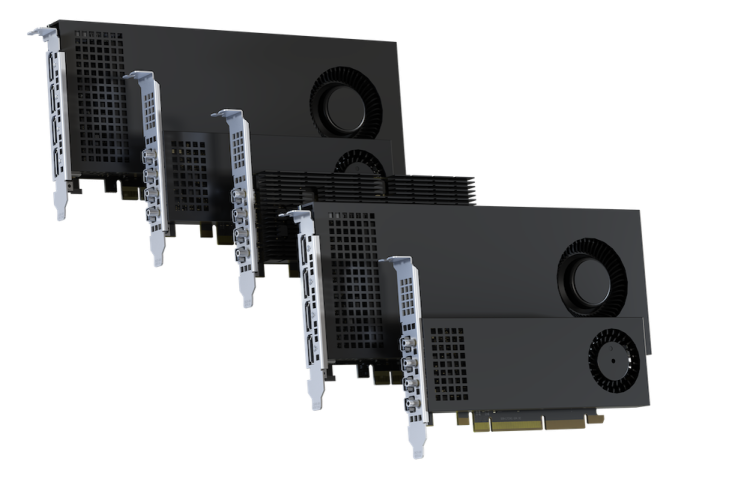Jon Pratchett reviews the Matrox VS4 Capture Card
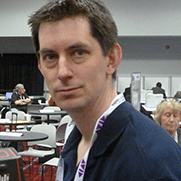
Author: Jon Pratchett
Published 1st May 2013
On many occasions it has been necessary to record ISO footage from the camera's on a multi camera live streaming job, normally just so we have that backup and can do any re-edits if needed.
However it relies on either the camera operator having to remember to load the camera with storage media and then of course HIT RECORD!! In the heat of a live event, this sometimes gets skipped. Of course the other solution is to have a bank of recorders at the other end of the cable in the gallery and record each of the feeds there. Again all well and good, but on some jobs we just don't have the budget to do this. And this is the thing, if I am turning up on a small event with 3-4 cameras and a small switching setup, normally Teleastream's Wirecast, I need to find a way to reliably record ISO from each camera.
Now finally a solution seems to have presented itself, thanks to the folks at Matrox in the form of their new VS4 capture card. This card features quad HD-SDI inputs on the back and is designed to work seamlessly with Wirecast. Installation is simple, slot it into your machine, load the drivers and off you go. Each of the four HD-SDI inputs show as an independent feed that you can switch between as you would any other input card. Each input has 8 channels of embedded audio and you can choose which pair you would like to use for your live stream. Wirecast knows all about this card and detects all the frame rates and resolution automatically, you can even mix formats as each input is completely independent.
The fun really starts when you also enable the Matrox ISO recording tool. Now you can select what inputs you wish to record to disk. Just select and off you go. Quality of the recording is great with Matrox MPEG 2 I-Frame codec at up to 300Mb/s. Of course if you are wanting 4 inputs recorded at 300Mb/s it’s important that the disk subsystem in your PC can cope with this throughput or you will struggle.
Being able to turn up at an event with just one PC knowing that from this I can switch 4 cameras and have ISO recordings of each of them all ready to re-edit if needed is a godsend. No more convoluted cable runs via separate recorders, or worrying if the camera operator has hit record on his camera. I can turn up, plug in and go. And what if you need more that 4 inputs? Well you can add another card for up to 8 inputs! That’s one PC with 8 HD-SDI inputs, full HD Switching, streaming, virtual sets, audio control for the cost of a decent PC (we use Workstation Specialists), 2 x VS4's and Wirecast!
They guys a Matrox and Telestream are always adding features so I fully expect to see some software updates to add even more to this configuration. I would highly recommend you give the VS4 a go, it’s so easy to install and setup and you can turn just about any decent spec PC into a full blown multi-camera streaming system.
If you want to find out more about the VS4 have a look at the Matrox website www.matrox.com/video/en/products/vs4 and of course Wirecast can be found at telestream.net
If this has got you thinking about building a PC as a portable live streaming system, based on the VS4 and Wirecast, I would suggest you give the guys at Workstation Specialists a call. They can spec you up a PC with the correct drive subsystem for coping with multiple ISO recordings, and it is worth getting a machine correctly spec’d, it really does makes a difference.
Any questions? Get me on twitter @jpratchett