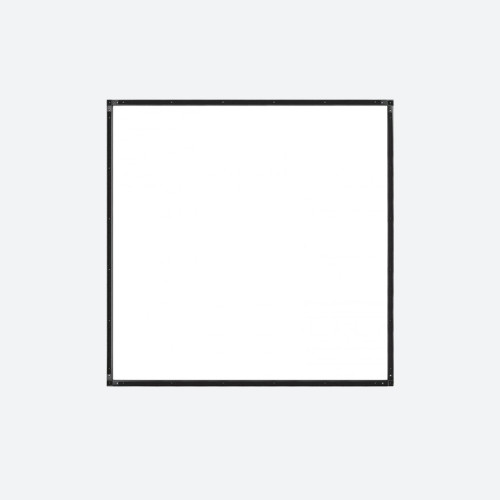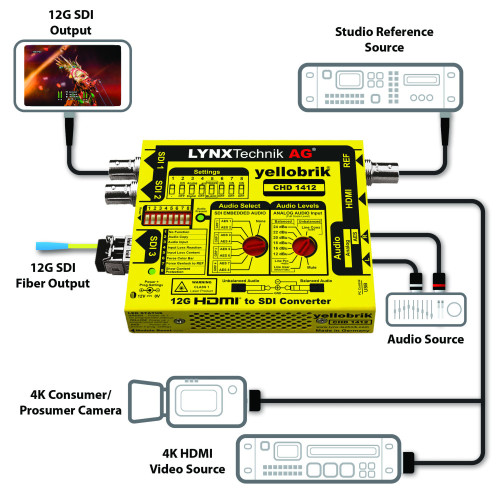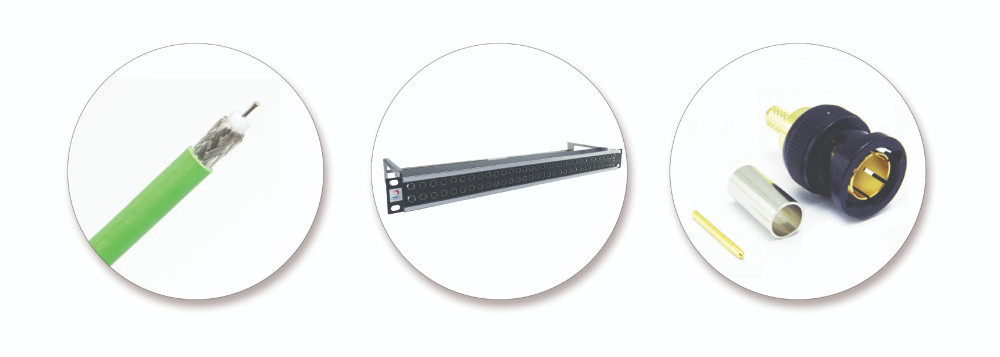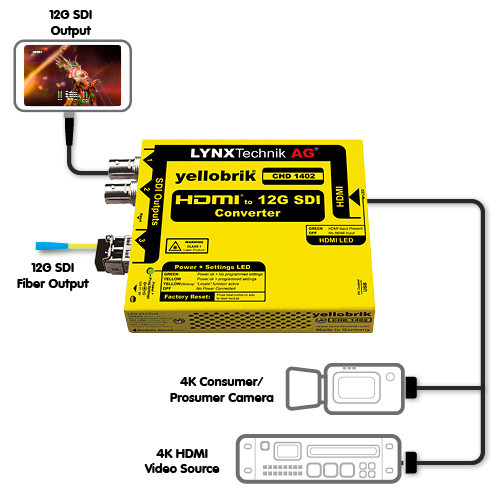by Beth Zarkosh Issue 108 - December 2015
4K; the holy grail of modern digital filmmaking. Weve all heard of it, but perhaps not all of us are ready for the change. Here we look at the perceptions versus the realities of shooting in 4K.
Ultra High Definition is something that has derived from 4K, but now it seems most filmmakers are pressured into thinking shooting in 4K will give it a better and more dramatic effect.
The launch of RED ONE marked the first ever 4K camera; it revolutionised the way filmmakers and in particular indie filmmakers approached their way of filmmaking. The fancy new camera continues to burn excitement through the filmmaking world and has very much put the 4K format on the map.
So what are the downfalls?
Many believe shooting in 4K will give footage the ever-elusive pro look. In reality, if you are aiming for a overtly theatrical style with your filmmaking, 4K could certainly be the way forward, but for those of you who are yearning to embrace the indie spirit of your footage, 4K could be more than you bargained for.
One element to take into consideration is the Hard Drive, its pretty clear that shooting in 4K needs more hard drive space to store all your larger files. Time will be prolonged in transferring due to the 4K file sizes. Another point to keep in mind is that your DIT (Digital Imaging Technician) will have their work cut out, as the need for larger and faster hard drives will very quickly become apparent.
We all know that when youre making decisions about your production, budget will be the underpinning factor. Therefore if you only have two capture cards and two backup hard drives to transfer to, you may be waiting a while to shoot. You may also shoot much faster than a DIT can download, check and transfer.
Even big distributors such as Netflix and Amazon Prime are not ready to stream 4K for all productions. Even though Netflix does have the option it certainly isnt as good as quality as watching in HD or 2K. Veteran filmmaker Alex Ferrari comments on his blog www.indiefilmhustle.com
Yes Netflix has a 4K option but it is super compressed and doesnt look as good as a 1080p or 2K stream. Do you want your film to look amazing at 2K or just OK at 4K?
Making a film in 4K is not just very expensive, it can be time consuming to say the least, and if you are wanting to focus on your VFX, it again will cost you a lot more than usual. The big question you have to ask yourself is,
Are you on a budget of the likes of Spielberg and Bay? Because unlike them you probably wont have the luxury of million of pounds to deal with 4K plates¦ If you are working on an indie film you more than likely wont even have a budget to support the resources to fix such issues that may arise with working with 4K.
Along with all of the above, colour grading is going a bit of a nuisance and cost you a few extra pennies! If your computer is not the fastest on the market, rendering times can take up to four times as long as HD footage, so get ready for lots of rendering breaks. It makes you ask yourself, do I need it mastering in 4K or would I rather have more time to colour my film in 2K.
Safe to say 4K is not the big baddie here, one huge advantage of shooting in 4K is that it does give you more options to reorganise shots. For example if your final output is in HD using 4K footage you can zoom into the shot digitally without any loss of quality (up to four times of course). Its fantastic if you have the budget! Also if youve filmed in 4K, you can always output to HD, if youve filmed in HD you cant export to 4K.
One thing to keep in mind if you are using 4K cameras such as the RED ONE is to get yourself a RED Rocket X Card which is going to be your lifesaver during the post production process!
If you are making the leap this year or next to 4K, we always want to hear how your experience has been! Dont forget to tweet @editorskeys and share the experience!
Need that extra boost in your post production editing? Check out www.editorskeys.com and their range of video editing shortcut keyboards!